Effortless Instagram Story Scheduling Using PostingCat

Instagram Stories have become a vital touchpoint for audience connection, with platforms reporting over 500 million accounts using them daily. Yet, maintaining a consistent Story presence can feel like a constant race against the clock, leading many to wonder: can you actually schedule Instagram Stories in advance?
Understanding Instagram Story Scheduling
So, can you schedule Instagram Stories? The short answer is yes, but not directly through the Instagram app in the comprehensive way many businesses and creators need. While Instagram allows for some drafting capabilities, it doesn't offer a robust feature for scheduling Stories far out. This is where third-party tools become indispensable. Platforms like PostingCat are specifically designed to bridge this gap, offering the functionality to plan and line up your Stories ahead of time. This capability is particularly crucial for effective Instagram content planning US audiences have come to expect, where timing and consistency are key. Consistently appearing in your audience's Story feed keeps your brand top-of-mind and encourages regular engagement, a topic we'll explore further.
Key Advantages of Scheduling Your Instagram Stories
 Benefits of scheduling Instagram Stories
Benefits of scheduling Instagram Stories
Using an Instagram Story scheduler isn't just about convenience; it's a strategic move that offers significant advantages. When you plan your Stories, you unlock a more streamlined and effective approach to your Instagram marketing, especially for dynamic US audiences.
Maintaining a Consistent Online Presence
Consistency is the bedrock of audience loyalty. When your followers know they can expect fresh content from you regularly, they're more likely to stay engaged. Scheduling ensures your Stories appear even when you're occupied with other tasks or offline. This is particularly valuable for reaching US audiences across different time zones, ensuring your brand remains visible without requiring you to be active at all hours. A steady stream of content keeps your profile active and relevant.
Significant Time Savings and Enhanced Efficiency
Imagine reclaiming hours each week. Instead of daily, piecemeal Story creation, scheduling allows you to batch produce your content. You can dedicate a block of time to create multiple Stories, then use a tool to automate Instagram Stories publication. This frees you up to focus on other critical aspects of your business, from customer interaction to product development. The efficiency gained translates directly into more productive workdays.
Strategic Content Timing for Peak US Audience Engagement
Do you know when your US audience is most active? Posting Stories manually means you have to be online at those exact moments, which can be challenging across various time zones like Eastern, Central, Pacific, and Mountain time. Scheduling allows you to pinpoint these peak engagement windows and ensure your content goes live precisely when your audience is most likely to see and interact with it. Proactive planning, facilitated by scheduling, also tends to result in higher quality, more thoughtful content rather than rushed, last-minute posts.
Manual Instagram Story Posting vs. Scheduled Posting with PostingCat
| Feature | Manual Posting (Native Instagram) | Scheduled Posting (via PostingCat) |
|---|---|---|
| Consistency | Reliant on daily manual effort; prone to gaps | Ensures regular content flow, even during busy times |
| Time Efficiency | Time-consuming daily task; difficult to batch | Allows batch creation and scheduling, saving hours weekly |
| Optimal Timing | Requires being online at specific times to post | Posts automatically at pre-set optimal times for US audiences |
| Advance Planning | Often reactive, leading to rushed content | Facilitates proactive, strategic content creation |
| Multi-Account Management | Cumbersome to switch and post across accounts | Streamlined management for multiple Instagram profiles |
These advantages clearly show how scheduling can transform your Instagram Story strategy from a daily chore into a powerful engagement tool.
Step-by-Step Guide: Scheduling Stories with PostingCat
Now that you understand the benefits, let's walk through how to schedule Stories using PostingCat. The platform is designed to make PostingCat Instagram Stories scheduling straightforward and efficient. Follow these steps to get your content lined up and ready to go.
Step 1: Connecting Your Instagram Account to PostingCat
First things first, you'll need to link your Instagram Business or Creator account to PostingCat. This is a necessary step for any third-party tool to publish on your behalf. Ensure your Instagram account is correctly converted to a Business or Creator profile, as personal accounts often have limitations with API access for scheduling tools. The connection process within PostingCat is typically guided and secure, authorizing the platform to access your profile for scheduling purposes.
Step 2: Navigating to the Story Scheduling Feature
Once your account is connected, familiarize yourself with the PostingCat dashboard. You'll be looking for the section dedicated to Instagram Stories. This might be labeled clearly as "Stories," "Schedule Story," or be part of a broader content creation area. If you're exploring the platform, the features page often provides a good overview of where to find specific tools like the Story scheduler.
Step 3: Uploading Your Story Media
With the scheduler open, it's time to upload your visual content. PostingCat will support common image (JPG, PNG) and video (MP4) formats. Pay attention to Instagram's Story aspect ratio, which is 9:16, to ensure your content displays correctly without awkward cropping. Also, check for any specified file size limits within PostingCat to ensure smooth uploads. High-quality visuals are key, so optimize your media before uploading.
Step 4: Planning Interactive Elements for Your Story
Interactive elements like polls, quizzes, Q&As, and stickers are what make Stories so engaging. When scheduling, consider how these will be incorporated. Some schedulers might allow you to prepare placeholders or notes for these elements. Depending on PostingCat's functionality, you might add these interactive stickers directly through the platform if it supports them, or you may need to quickly add them via the Instagram app once PostingCat publishes the base media (often via a notification system for final posting if direct sticker posting isn't supported by the API for all sticker types). Planning these interactive features is crucial for boosting engagement, so think about what questions you want to ask or what interactions you want to encourage.
Step 5: Setting the Precise Date and Time
This is where the scheduling magic happens. Select the exact date and time you want your Story to go live. Consider your US audience's activity patterns and different time zones. PostingCat’s calendar feature can be incredibly helpful here, offering a visual overview of your entire content schedule. This allows you to spot gaps and ensure a consistent flow of content. Double-check the selected time zone in PostingCat to ensure accuracy.
Step 6: Reviewing and Confirming Your Scheduled Story
Before you hit that final confirm button, take a moment to review everything. Check the media, the scheduled date and time, and any notes you've made for interactive elements. A quick preview ensures that what you've planned is what will be published. Once you're satisfied, confirm the schedule. Your Story is now set to be published automatically, freeing you from that last-minute rush.
Crafting Engaging Instagram Stories for Your Schedule
 Creating engaging Instagram Story content
Creating engaging Instagram Story content
Scheduling takes care of the "when," but the "what" is equally important. Simply posting consistently isn't enough; your Stories need to capture attention and encourage interaction. Effective Instagram content planning US strategies involve creating content that truly resonates with your target audience. Here’s how to make your scheduled Stories more engaging.
Understanding Your US Audience's Preferences
Who are you trying to reach? Dive into your Instagram Insights to understand your audience demographics and which of your past Stories performed best. For US audiences, consider current trends, cultural moments, and even regional nuances if applicable. Are they more responsive to behind-the-scenes glimpses, quick tutorials, user-generated content, or humorous takes? Tailoring your content to these preferences is the first step towards higher engagement. Don't just guess; use data to inform your creative direction.
Visual Appeal: Tips for Eye-Catching Story Designs
Instagram is a visual platform, and Stories are no exception. Your designs need to be compelling enough to stop the scroll. Here are a few tips:
- Use high-quality images and videos: Grainy or blurry content looks unprofessional.
- Maintain brand consistency: Use your brand colors, fonts, and overall aesthetic.
- Keep text readable: Ensure text is large enough, contrasts well with the background, and isn't obscured by Instagram's interface elements.
- Embrace white space: Don't clutter your Story frames. Allow elements to breathe.
- Use templates wisely: Story templates can save time and ensure consistency, but customize them to reflect your brand.
Incorporating Clear Calls to Action (CTAs)
What do you want your viewers to do after seeing your Story? Tell them! Clear CTAs guide your audience towards the desired action. Examples relevant to Stories include "Swipe Up" (if you have over 10k followers or are verified), "Tap Here" to reveal more information, "Poll: Vote Now!", "Quiz: Test Your Knowledge!", "DM us for details," or "Visit the link in bio." Make your CTAs concise and action-oriented.
Storytelling Techniques for Higher Viewer Retention
Think of your Stories not as individual posts, but as frames in a larger narrative. Use multiple Story slides to build a sequence. Start with a hook, build interest or provide information in the middle, and conclude with a CTA or a satisfying resolution. This narrative arc can significantly improve viewer retention, encouraging people to tap through your entire Story sequence rather than swiping away after the first frame. Vary your content within a sequence—mix images, videos, boomerangs, and text slides to keep it dynamic.
Advanced Strategies for Maximizing Instagram Story Scheduling
Once you've mastered the basics of scheduling and creating engaging content, you can explore more advanced strategies to get the most out of your PostingCat Instagram Stories efforts. These techniques help refine your workflow and amplify your impact.
Content Batching for Ultimate Efficiency
This is a cornerstone of efficient social media management. Instead of creating Stories daily, dedicate specific blocks of time—perhaps weekly or bi-weekly—to create a large volume of Story content at once. This could include designing visuals, writing copy, and planning interactive elements for multiple Stories. Then, use PostingCat to schedule this content to be drip-fed over the coming days or weeks. This approach not only saves time but also ensures a consistent content pipeline, even during your busiest periods. You're working smarter, not just harder.
Leveraging PostingCat's Calendar for Strategic Oversight
A visual content calendar, like the one offered by PostingCat, is more than just a scheduling tool; it's a strategic command center. Use it to get a bird's-eye view of your entire Instagram Story schedule alongside other content. This helps you ensure a balanced mix of Story types (e.g., promotional, educational, entertaining, community-focused), identify potential content gaps, and align your Stories with broader marketing campaigns or seasonal events. It transforms scheduling from a reactive task to a proactive planning process.
Analyzing Story Performance for Continuous Improvement
While PostingCat expertly handles the scheduling, the analysis of what works still relies on Instagram's native Insights. Regularly review your Story metrics: reach, impressions, tap-forwards, tap-backs, exits, and interactions with stickers. Consistent scheduling provides a stable baseline, making it easier to identify which types of content, posting times, or CTAs resonate most with your audience. Use these insights to refine your future Story content and scheduling strategy. Are morning Stories performing better for your US East Coast audience than afternoon ones? Data will tell you.
Coordinating Stories with Your Overall Instagram Content Strategy
Your Instagram Stories shouldn't exist in a vacuum. They are most effective when integrated with your overall Instagram content plan, including feed posts (which you might also schedule via PostingCat's Instagram post scheduler), Reels, and Lives. For example:
- Use Stories to tease an upcoming feed post or Reel.
- Share user-generated content related to a campaign in your Stories.
- Drive traffic from Stories to a new blog post linked in your bio.
- Run Q&A sessions in Stories to complement a product launch highlighted in your feed.
This holistic approach ensures all your Instagram efforts work synergistically.
Overcoming Common Instagram Story Hurdles with PostingCat
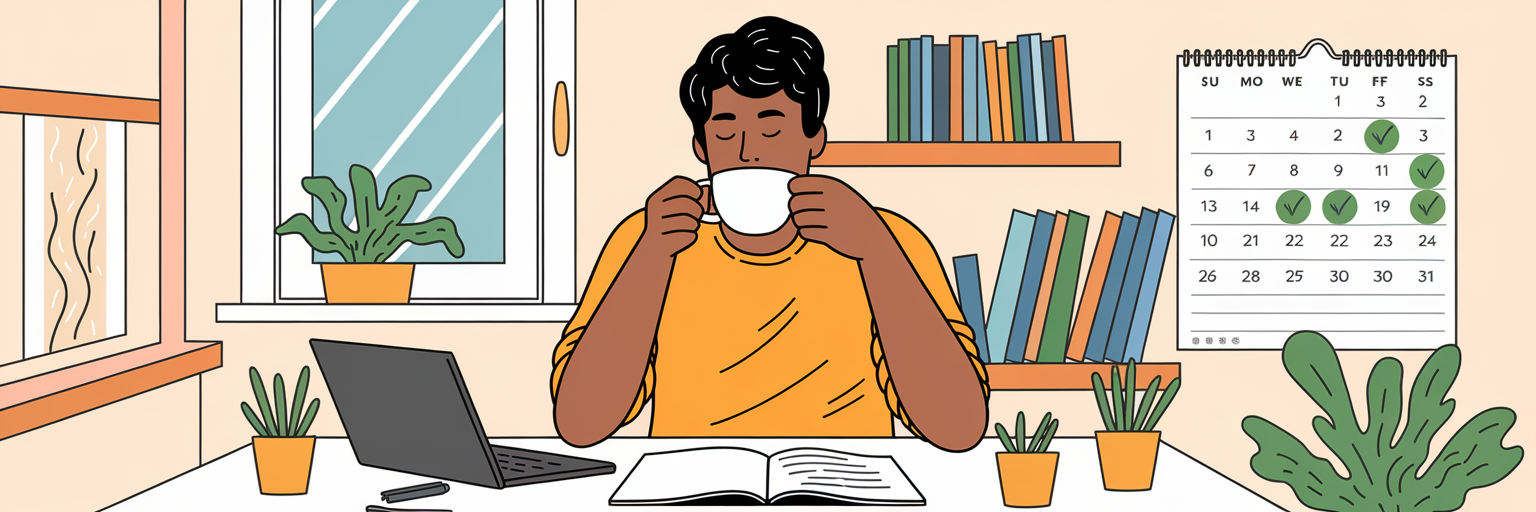 Overcoming Instagram Story posting hurdles
Overcoming Instagram Story posting hurdles
Many businesses and creators face similar challenges when it comes to Instagram Stories. The good news is that an effective Instagram Story scheduler like PostingCat can directly address these common pain points, helping you automate Instagram Stories in a way that reduces stress and improves results.
One of the most frequent issues is inconsistent posting habits. Life gets busy, and daily manual posting often falls by the wayside. PostingCat’s scheduling feature ensures a steady, reliable flow of content, keeping your audience engaged even when you're focused elsewhere. This consistency is vital for maintaining visibility in the crowded Story feeds.
Another hurdle is missing optimal posting windows. You might create fantastic content, but if it’s posted when your US audience is largely offline, its impact is diminished. PostingCat allows you to publish content precisely at peak engagement times across different US time zones, without requiring you to be manually online. This maximizes your reach and interaction potential.
Finally, there's the stress of last-minute content creation. We've all been there, scrambling to put something together. Scheduling with PostingCat encourages proactive planning. By setting aside time to create and schedule Stories in advance, you eliminate that daily pressure and can produce more thoughtful, higher-quality content. It transforms Story management from a reactive chore into a strategic, manageable process.
🚀 Try PostingCat PRO
Social Media Scheduling, AI Content Creation and Research, Automations, Analytics and more.
Register today and get 50% off in your first month using the promo code BLOG50 at checkout.
Start freeUnlock Your Full Potential
- Unlimited post scheduling across all platforms
- Advanced AI Content Wizard for blogs & social media
- In-depth Analytics & Reporting to track your growth
- Content Curation & Idea Generation tools