Creating a Scalable Workflow for Multiple Social Media Clients
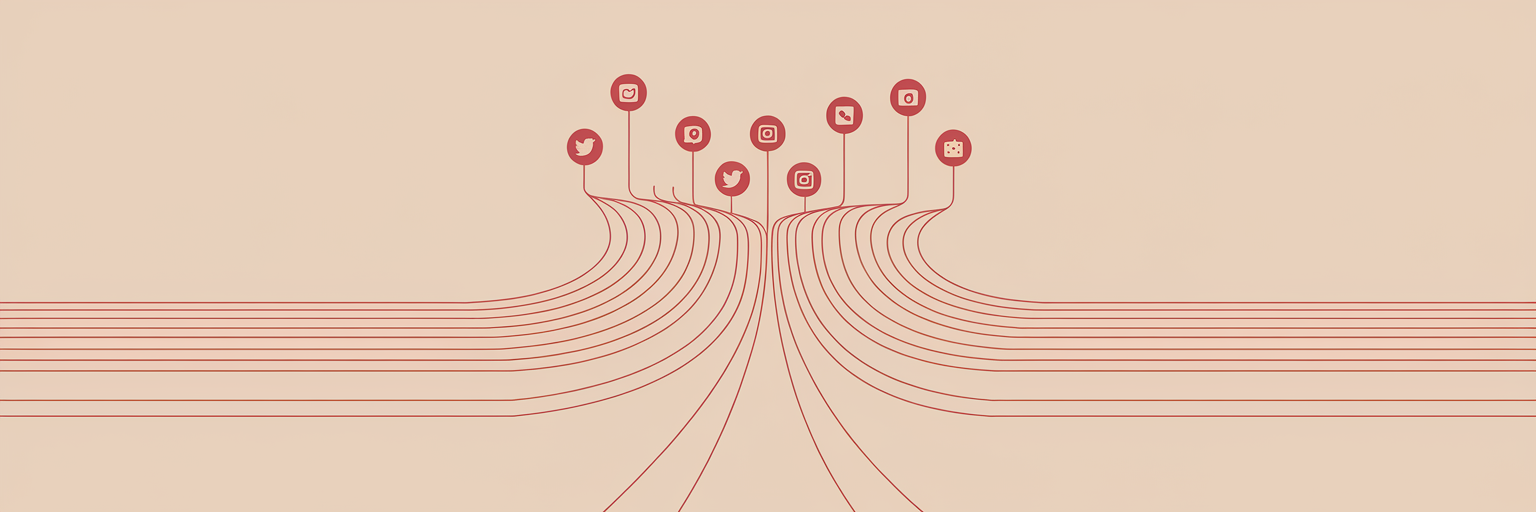
We can all picture that moment: it’s 9 PM, and you’re scrambling to get a post approved for one client while another is asking for last week’s performance report. Juggling multiple social media accounts without a system isn't just stressful; it's a direct path to inconsistent results and burnout. A structured approach is not a 'nice-to-have', it's the foundation of growth.
Establishing Your Foundational Processes
The ad-hoc method of managing social media feels like trying to cook a multi-course meal without a recipe. You might get it done, but the process is chaotic, and the results are unpredictable. This is where mistakes happen, from posting to the wrong client account to missing critical feedback. The challenge to manage multiple social media clients effectively stems from a lack of standardized processes. Before you even think about tools, you need a blueprint.
Start by auditing your current workflow. Where do you lose the most time? Is it in endless email chains for approvals or recreating content strategies from scratch for every new client? Identifying these bottlenecks is the first step. From there, you can build a set of universal templates that bring immediate order to the chaos. These should include a client onboarding brief to capture goals and brand voice, a content strategy document outlining pillars and themes, and a standardized reporting format.
A master content calendar template is perhaps the most powerful starting point. It can be duplicated for each client, creating an instant framework for planning and execution. This isn't about being rigid; it's about creating a reliable structure that frees up your mental energy for creative work. For more ideas on structuring your content pillars and planning ahead, exploring our dedicated content strategy blog can provide valuable frameworks.
Selecting a Central Hub for Client Management
 Organized desk with color-coded folders
Organized desk with color-coded folders
With your processes defined, the next question is where they should live. Relying on a mix of emails, spreadsheets, and cloud storage folders creates information silos and invites miscommunication. You need a 'single source of truth', a digital headquarters where all client activities, from initial briefs to final reports, are housed. This central hub is the backbone of a truly scalable social media workflow.
The decision often comes down to two main options: a general project management platform or a specialized social media tool. General tools like Asana or Trello are excellent for high-level planning and tracking client-facing tasks. They provide a clear overview of your entire operation. However, they lack the specific features needed for social media execution, like post scheduling or platform-specific analytics.
On the other hand, specialized platforms are built for the job. They streamline content creation, scheduling, and performance analysis in one place. Specialized platforms often include a suite of features designed specifically for content managers, from the visual calendars to detailed analytics you can see in our platform's capabilities. The most effective approach often involves integrating both, using one for operational oversight and the other for social media execution.
| Tool Type | Best For | Key Features | Potential Drawbacks |
|---|---|---|---|
| General Project Management (e.g., Asana, Trello) | High-level planning, client communication, and task management. | Kanban boards, task assignments, file sharing, client portals. | Lacks direct social media integration, scheduling, and platform-specific analytics. |
| Specialized Social Media Platform (e.g., PostingCat) | Content creation, scheduling, publishing, and performance analysis. | Content calendar, post scheduler, AI content generation, analytics dashboards. | Less suited for managing broader project tasks outside of social media. |
| Integrated Approach | Agencies needing both operational oversight and deep social media functionality. | Combines the strengths of both for a complete workflow. | Requires managing two platforms, potential for added cost (unless using free tools). |
This table compares the primary functions of general project management tools against specialized social media platforms to help agencies and freelancers select the right hub for their needs.
Leveraging Automation for Core Social Media Tasks
Once your hub is established, it's time to put it to work. Automation is the engine that drives efficiency, turning repetitive, time-consuming tasks into background processes. This frees your team to focus on strategy and creativity, which is where your true value lies. The most obvious candidates for automation are the daily grinds that drain your energy.
Consider these core tasks:
- Post Scheduling: This is the most fundamental form of automation, allowing you to plan and execute content delivery days or weeks in advance.
- Content Curation: Tools can help you discover and draft posts based on relevant articles and trends, filling your content calendar with valuable third-party content.
- Initial Report Generation: Automating the pull of key metrics saves hours of manual data entry, giving you more time for analysis.
This shift enables content batching, a method where you create and schedule an entire week or month of content in a single, focused session. The ecosystem of social media tools is vast, and as highlighted in a recent overview by Zapier, platforms like Buffer and Hootsuite offer a range of features for different needs. For freelancers and agencies looking for powerful social media automation tools without a big budget, you can try PostingCat, the free unlimited social media management platform powered by AI. It provides robust scheduling and content generation to scale operations efficiently. By connecting your scheduler to other apps, you can create a seamless flow of information and further reduce manual work.
Delegating Responsibilities Without Sacrificing Quality
Scaling your client base inevitably means growing your team, which brings up a common fear: losing control over quality. But a well-structured social media delegation strategy is not about abdicating responsibility; it's about empowering your team within a secure and accountable framework. The key is to define clear roles and responsibilities so everyone knows exactly what they own.
A simple yet effective structure might include a Content Creator, a Scheduler, and a Community Manager. Each role has a distinct focus, preventing overlap and confusion. This clarity is supported by technology. Modern management platforms offer role-based access controls, allowing you to grant specific permissions without sharing sensitive client login credentials. Implementing secure login protocols is critical, a point emphasized in a DSMN8 guide on safe delegation practices for sensitive accounts.
To maintain quality across the board, implement a standardized client content approval process. A simple workflow like 'Draft → Internal Review → Client Review → Approved' ensures every piece of content is vetted before it goes live. This entire approval chain can be managed visually within a shared content calendar, where each post's status is clear to the entire team. This system builds accountability and gives you the confidence to delegate without constantly looking over your team's shoulder.
Ensuring Consistency and Continuous Improvement
A scalable workflow is not a 'set it and forget it' system. It's a dynamic loop that should evolve with your business and your clients' needs. While standardization and automation build the foundation, continuous improvement ensures your service quality remains high as you grow. One of the simplest yet most effective quality control measures is a final pre-publication checklist. Is the link working? Are the right accounts tagged? Is the image optimized? This final check catches small errors before they become public mistakes.
Beyond simple checks, the real improvement comes from how you use analytics. The goal is not just to report metrics but to derive actionable insights. Instead of just noting a spike in engagement, ask why it happened. Was it the topic, the format, or the time of day? These insights are gold. They feed directly back into your foundational processes, refining your content strategy and operational efficiency.
This creates an iterative loop of improvement. By analyzing performance data, you can refine your strategy for each channel, such as optimizing when you schedule Instagram posts for maximum reach. A well-built workflow doesn't just help you manage more clients; it helps you deliver better results for all of them.
🚀 Try PostingCat PRO
Social Media Scheduling, AI Content Creation and Research, Automations, Analytics and more.
Register today and get 50% off in your first month using the promo code BLOG50 at checkout.
Start for freeUnlock Your Full Potential
- Unlimited post scheduling across all platforms
- Advanced AI Content Wizard for blogs & social media
- In-depth Analytics & Reporting to track your growth
- Content Curation & Idea Generation tools
