How to turn social posts into images

In a world saturated with content, audiences expect polished, high-quality visuals. Anything less can make a brand feel out of touch. Content creators and social media managers often need to share posts from platforms like X or TikTok in newsletters, blogs, or presentations. The default method, a quick screenshot, seems efficient but often fails to meet professional standards. These low-quality visuals, cluttered with distracting interface elements or cropped awkwardly, can inadvertently damage your brand's credibility. This simple oversight sends a message that you might cut corners elsewhere, too.
Why Your Standard Screenshots Are Hurting Your Brand
We have all been there. You see a fantastic customer comment or a viral post you want to share, so you grab a quick screenshot. But what you are actually capturing is more than just the content. You are capturing the phone's battery indicator, your Wi-Fi signal, and a dozen other distracting user interface elements. These details detract from the message you want to highlight. Using these raw captures is like showing up to an important meeting with a coffee stain on your shirt; people might hear what you are saying, but they cannot help but notice the distraction.
The problems with manual post capturing go beyond just aesthetics. Consider the hidden costs:
- Wasted Time and Effort: The workflow is tedious. You take the screenshot, send it to your computer, open an editor, crop it, resize it, and clean it up. This manual process is a significant time drain for busy creators who need to produce content efficiently.
- Inconsistent Branding: When multiple team members take screenshots on different devices, the result is a visual mess. One image is dark mode, another is light mode. The cropping is never quite the same. This inconsistency makes it difficult to brand social media posts effectively and creates a disjointed look across your marketing materials.
- Unwanted Watermarks: To avoid the manual work, some turn to free online tools. The catch? These services often add their own logo to your image. A prominent watermark from another company undermines your professionalism and dilutes your brand identity, which is why a watermark free post capture solution is so important.
The difference between a rushed, manual screenshot and a thoughtfully prepared image is stark. It directly reflects on your brand's attention to detail and overall quality.
| Factor | Manual Screenshot Method | Professional Capture Standard |
|---|---|---|
| Visual Quality | Cluttered with UI, often low-res | Clean, high-resolution, and focused on content |
| Time Investment | High (capture, crop, edit, format) | Minimal (instant generation) |
| Brand Consistency | Difficult to maintain, varies by device | Guaranteed consistency with presets |
| Professionalism | Appears amateurish and rushed | Polished, credible, and on-brand |
A Streamlined Approach to Creating Polished Post Images
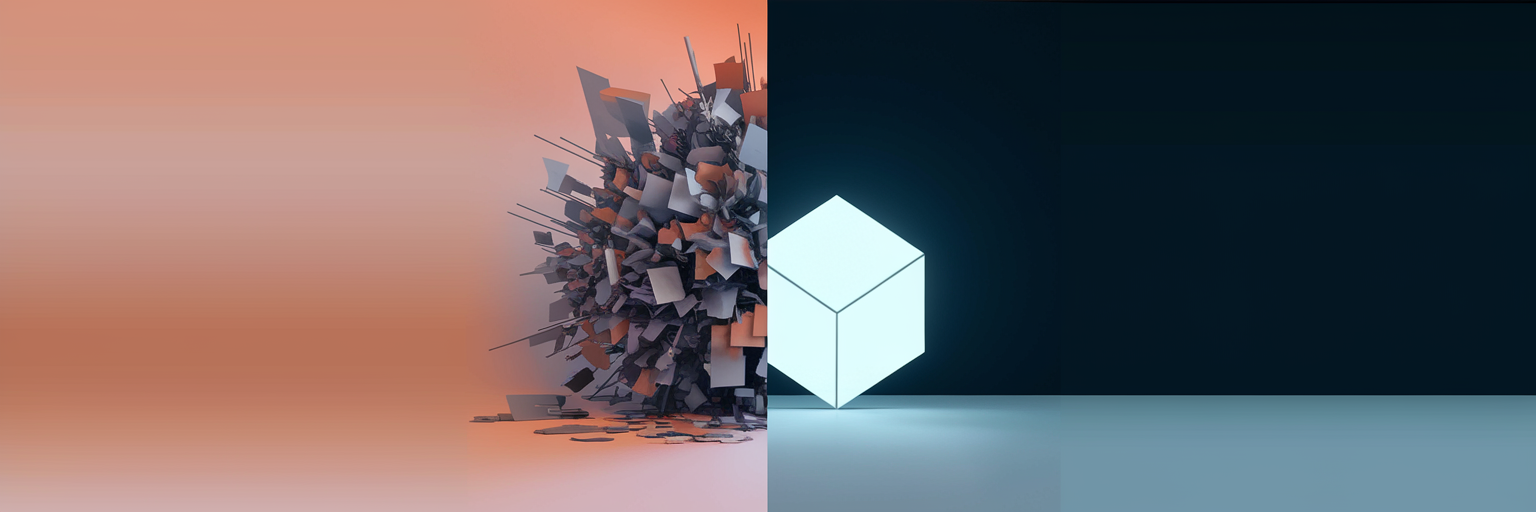 Abstract representation of clutter versus clarity.
Abstract representation of clutter versus clarity.
Instead of wrestling with manual edits, modern tools now automate the entire process of creating clean, professional images from social media posts. These solutions are designed to eliminate the friction and deliver a perfect result every time. A prime example is PostCapture, a tool built specifically for this purpose.
The workflow is refreshingly simple. You just paste a link from X, Bluesky, TikTok, or YouTube, and the tool instantly generates a polished, high-resolution image. There is no cropping, no cleaning up distracting elements, and no watermarks. You can see how this streamlined process works by visiting PostCapture's website. The output is a ready-to-use asset that looks like it was designed by a professional, not hastily grabbed from a phone screen.
This automated method is the definitive answer to the question of how to screenshot a tweet professionally in a modern content workflow. When you compare this to the tedious manual process, the benefits are clear. You save a tremendous amount of time while ensuring every image you share is consistently high-quality. This approach helps you turn social posts into images that strengthen your brand rather than detract from it.
Customizing Captures to Match Your Brand Identity
Creating a clean image is just the beginning. True professionalism comes from aligning every piece of content with your brand's unique visual identity. Modern capture tools empower you to do exactly that, moving beyond generic templates to offer deep customization without requiring any graphic design skills.
These features give you complete creative control:
- Flexible Backgrounds: Instead of a plain white or black background, you can apply your brand's specific color palette. Use solid colors, subtle gradients, or even branded patterns to frame the content. This ensures the captured post feels like a natural extension of your other marketing materials.
- Seamless Theme Integration: Support for both light and dark modes is a small detail that makes a huge difference. It allows the captured image to blend perfectly into your website, newsletter, or social feed, creating a cohesive and uninterrupted user experience.
- Versatile Content Support: What if you need to showcase more than a single post? Advanced tools can capture entire threads, multi-post conversations, and even embedded media like videos or GIFs. This allows you to present in-depth discussions or customer testimonials as a single, clean visual asset.
These capabilities make professional branding accessible to everyone. They are just one part of a comprehensive content strategy, which can be managed through a platform that offers a variety of tools. For those looking to explore a full range of content management capabilities, it is useful to see all the features a platform can offer to streamline your entire workflow.
Integrating Professional Images into Your Content Workflow
 Hand selecting color from a palette.
Hand selecting color from a palette.
Once you have these polished images, the next step is to put them to work. Their versatility makes them a powerful asset across your entire content strategy. You can embed them in blog posts to provide visual proof for your claims or showcase positive customer feedback. In client presentations, they serve as concrete evidence of social media success. Including them in email newsletters can also drive engagement and click-throughs to your social profiles.
A particularly effective strategy is cross-platform promotion. A beautifully formatted image of a viral X post can be shared on Instagram or LinkedIn, introducing your content to a new audience in a visually appealing way. Of course, creating these high-quality images is only half the battle. The other half is publishing them consistently.
This is where a comprehensive management tool becomes essential. For streamlining your entire content pipeline, from creation to distribution, consider trying PostingCat. It is a free, unlimited social media management platform powered by AI that can help you schedule your new, professional images and all your other content, ensuring it reaches your audience at the perfect time. For instance, after creating a great image from a tweet, you can use a dedicated tool to schedule Twitter posts and maintain a consistent presence without any extra effort.
Elevating Your Content's Visual Standard
In the end, the visual quality of your content is non-negotiable. It is a direct reflection of your brand's standards. Moving beyond basic, cluttered screenshots is a critical step in professionalizing your online presence. It signals to your audience that you value quality and pay attention to the details that matter.
Fortunately, this shift does not require more work. Tools like PostCapture eliminate the friction, making it easy for anyone to turn social posts into images that are brand-consistent, clean, and highly effective. Stop settling for mediocre visuals that weaken your message. By adopting modern tools, you can save time, enhance your brand identity, and make your content far more impactful.
For more insights on improving your content strategy, you can explore additional resources and articles that offer actionable advice for building a stronger brand online.
🚀 Try PostingCat PRO
Social Media Scheduling, AI Content Creation and Research, Automations, Analytics and more.
Register today and get 50% off in your first month using the promo code BLOG50 at checkout.
Start for freeUnlock Your Full Potential
- Unlimited post scheduling across all platforms
- Advanced AI Content Wizard for blogs & social media
- In-depth Analytics & Reporting to track your growth
- Content Curation & Idea Generation tools