Mastering Pinterest Boards for Maximum Reach

Beyond Pinning: Why Your Board Strategy Matters
Many people think of Pinterest as just another social media site, but it operates differently. It is a visual discovery engine where millions of users actively search for ideas, inspiration, and products to buy. This means the audience on Pinterest often has a clear intention to act, whether that's starting a new project or making a purchase.
Your Pinterest boards are the foundation of your success on the platform. They are not just digital scrapbooks. They are organizational structures that send powerful signals to the Pinterest algorithm, telling it precisely what your content is about. A well structured board helps your pins get categorized correctly and shown to the right people in their home feeds and search results.
Think of it this way: without organized boards, your pins are like books scattered on a library floor. With them, you have a perfectly cataloged system that makes discovery easy. This article provides actionable Pinterest board optimization tips, covering strategic naming, compelling descriptions, and thematic organization to increase Pinterest content discovery.
Naming Boards for People and Algorithms
The name of your Pinterest board is your first and best opportunity to attract the right audience. We have all seen vague board titles like "Food" or "Home Decor." While simple, these names are too broad to capture users searching for specific solutions. The key is to think like your audience. What phrases are they typing into the search bar?
A powerful technique for understanding how to name Pinterest boards is to use the platform's own search bar. Start typing a general topic, like "weeknight dinners," and watch the auto-suggested phrases that appear. These are real searches from real users, giving you direct insight into their needs. A generic "Recipes" board becomes "Easy Gluten-Free Weeknight Dinners," instantly targeting a more specific and motivated audience.
Of course, there is a balance to strike. While keywords are essential for the algorithm, the title must also appeal to a person browsing your profile. Avoid stuffing every possible keyword into the title, as it can appear spammy and damage your credibility. As Pinterest's own business resources highlight, using terms your audience is searching for in your board titles is a fundamental part of a successful strategy. The goal is a name that is both descriptive for search engines and inviting for humans.
| Generic Name (Before) | Optimized Name (After) | Why It Works |
|---|---|---|
| Home Decor | Modern Scandinavian Living Room Decor | Targets a specific, high-intent niche. |
| Fashion | Casual Fall Outfits for Women Over 30 | Includes user demographics and seasonality. |
| Fitness | At-Home HIIT Workouts for Beginners | Specifies workout type and user skill level. |
| Food | Healthy Vegan Meal Prep Ideas | Combines dietary needs with a popular search term. |
Note: Optimized names are based on common long-tail search queries found using Pinterest's search auto-suggest feature. They target users with specific needs, increasing the likelihood of a follow.
Writing Board Descriptions That Drive Discovery
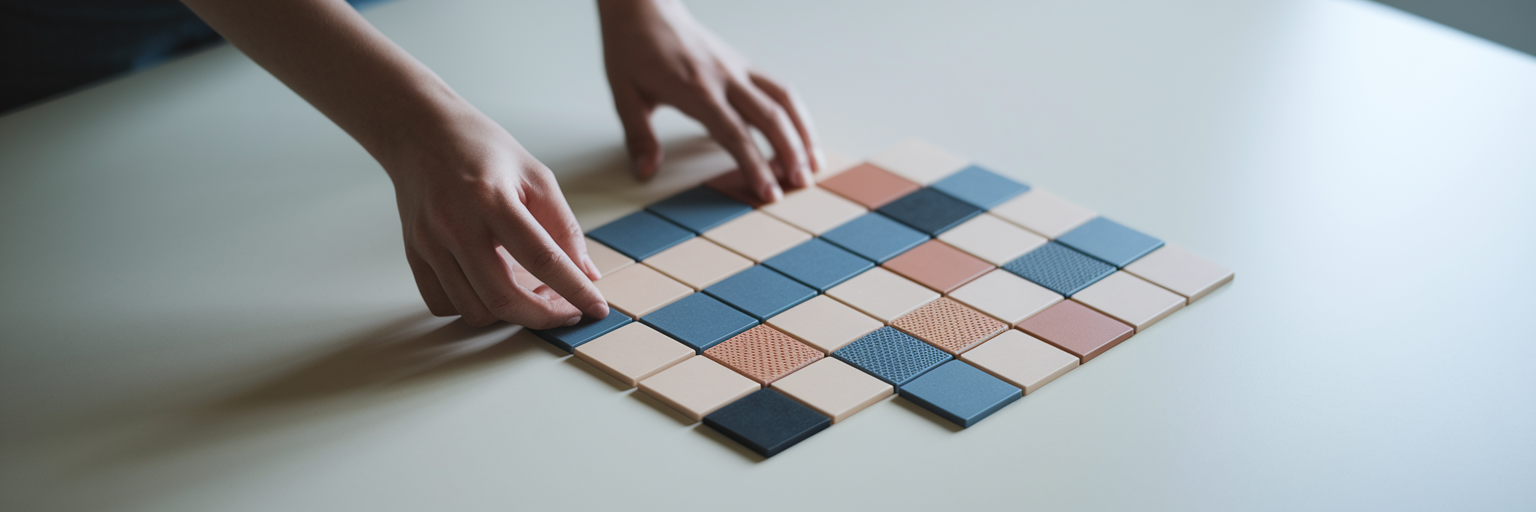 Organizing thematic tiles on surface.
Organizing thematic tiles on surface.
Once you have a strong board name, the description is your next critical tool. This small block of text is often overlooked, but it provides essential context for both users and the Pinterest algorithm. It is the perfect place to include secondary keywords and related phrases that did not fit into your title, giving Pinterest even more information to categorize your content accurately.
A simple yet effective formula can guide your writing. Start with an engaging sentence that clearly summarizes the board's purpose. Then, write a short paragraph that naturally weaves in three to five related keywords. For example:
- Board: Minimalist Home Office Ideas
- Description: "Find inspiration to create a calm and productive workspace. This board is filled with home office organization tips, decluttering hacks, and ideas for small space solutions to help you design a functional and beautiful desk area."
This approach makes the description helpful for a reader while feeding valuable terms to the algorithm. Beyond keywords, the description is also an opportunity to guide user behavior. A subtle call to action, like "Follow for daily home organization tips," can encourage follows and prompt users to explore your pins more deeply. For more ideas on crafting compelling content, you can find additional marketing insights on our blog.
Structuring Boards for Better User Engagement
With your boards named and described, the next step is organizing your content. A tidy and intuitive profile encourages visitors to stay longer, which signals to Pinterest that your content is valuable. This is where strategic organizing pins for engagement comes into play. Instead of pinning everything to one massive board, create a clean structure that guides users to what they need.
Pinterest Board Sections are an excellent tool for this. They allow you to create subcategories within a single board. For instance, a broad "Home Fitness" board can be divided into sections like "Yoga Routines," "HIIT Workouts," and "Dumbbell Exercises." This makes it much easier for a user to find exactly what they are looking for without getting overwhelmed.
Beyond sections, consider creating multiple, highly niched boards rather than a few general ones. A profile with separate boards for "Apartment Gardening" and "Vegetable Garden Layouts" will perform better than a single "Gardening" board. This approach allows for more precise keyword targeting for each board and appeals to users with very specific interests, making them more likely to follow you. A visual tool can help map out your content schedule, and the calendar feature in our tool is designed for this kind of strategic planning.
Unlocking Insights with Pinterest SEO Tools
 Compass pointing toward a peak.
Compass pointing toward a peak.
A successful Pinterest SEO strategy 2025 is not about guessing what might work. It is about using data to make informed decisions. Pinterest provides its own set of free tools that offer powerful insights into what users are searching for and what content is performing well. Integrating these tools into your workflow is essential for refining your approach over time.
Here is a simple workflow to get started:
- Identify Trends with Pinterest Trends: This tool shows you what is popular and when. By exploring rising search terms, you can plan content weeks or months in advance to capture interest as it peaks. For example, you can see when searches for "fall decor" start to climb and schedule your content accordingly.
- Research Keywords with the Search Bar: As mentioned earlier, the search bar's auto-suggest feature is your direct line to user behavior. Use it regularly to find long-tail keywords for your board titles, descriptions, and individual pin descriptions.
- Analyze Performance with Pinterest Analytics: Your analytics dashboard reveals which of your boards and pins generate the most impressions and clicks. Pay attention to this data. It tells you what resonates with your audience so you can create more of what works.
Automating Your Success with Smart Tools
Implementing a robust Pinterest strategy requires one thing above all else: consistency. The algorithm favors accounts that pin fresh content regularly, but we all know that finding time for daily manual posting is a significant challenge for busy creators and business owners.
This is where smart automation becomes a huge advantage. You can try PostingCat, the free social media management platform powered by AI that streamlines your content pipeline. Its post scheduler is perfect for maintaining a steady flow of content to your boards without the daily effort. By planning and scheduling your pins in advance, you ensure your profile remains active, which is a key factor for growth.
Using a scheduler frees you from the tactical task of posting, allowing you to focus on the bigger picture: strategy, keyword research, and creating high quality content. If you are ready to build momentum and save time, we recommend you try PostingCat to schedule Pinterest posts and maintain a consistent presence effortlessly.
Final Thoughts on a Cohesive Pinterest Strategy
Building a powerful Pinterest presence comes down to a few core practices. It starts with strategic board naming and keyword rich descriptions. It continues with logical organization that improves the user experience and is supported by data from Pinterest's own SEO tools. These Pinterest board optimization tips are not one time fixes but ongoing habits.
Patience and consistency are your greatest assets. By applying these strategies over time, you can transform your Pinterest profile from a simple collection of images into a dynamic engine for content discovery and audience growth.
🚀 Try PostingCat PRO
Social Media Scheduling, AI Content Creation and Research, Automations, Analytics and more.
Register today and get 50% off in your first month using the promo code BLOG50 at checkout.
Start for freeUnlock Your Full Potential
- Unlimited post scheduling across all platforms
- Advanced AI Content Wizard for blogs & social media
- In-depth Analytics & Reporting to track your growth
- Content Curation & Idea Generation tools